RACS 5 Access Control System Integration with EVOS CCTV
The EVOS brand video surveillance range includes modern IP network cameras and DVRs for building CCTV systems.
The brand's range is constantly developed to ensure complete security in public and private spaces. EVOS CCTV products are often installed in facilities such as office buildings, industrial plants, housing estates, or facilities in the public sector. The RACS 5 access control and building automation system in the same market space enjoys a well-established position and reputation. This system was designed by the Polish manufacturer Roger, which provides innovative access control solutions and pre-and post-sales technical support.
Integration of the RACS 5 access control system with EVOS CCTV
Software integration of RACS 5 v2 with EVOS CCTV recorders and network cameras introduces many additional features in the VISO software for RACS 5 system management, enabling:
- use of video for monitoring the facility on maps and within the VISO SMS module;
- display of CCTV video for related objects automatically and on operator request;
- display of stored video clips and images for recorded events;
- use of video for doors and users monitoring in the attendance zone in the motion monitor
- live viewing of the video stream from the DVR or EVOS cameras;
- double authorisation of access by the operator - comparison of the base image with the video image from the EVOS camera;
- preview of historical events related to recordings from EVOS DVRs.
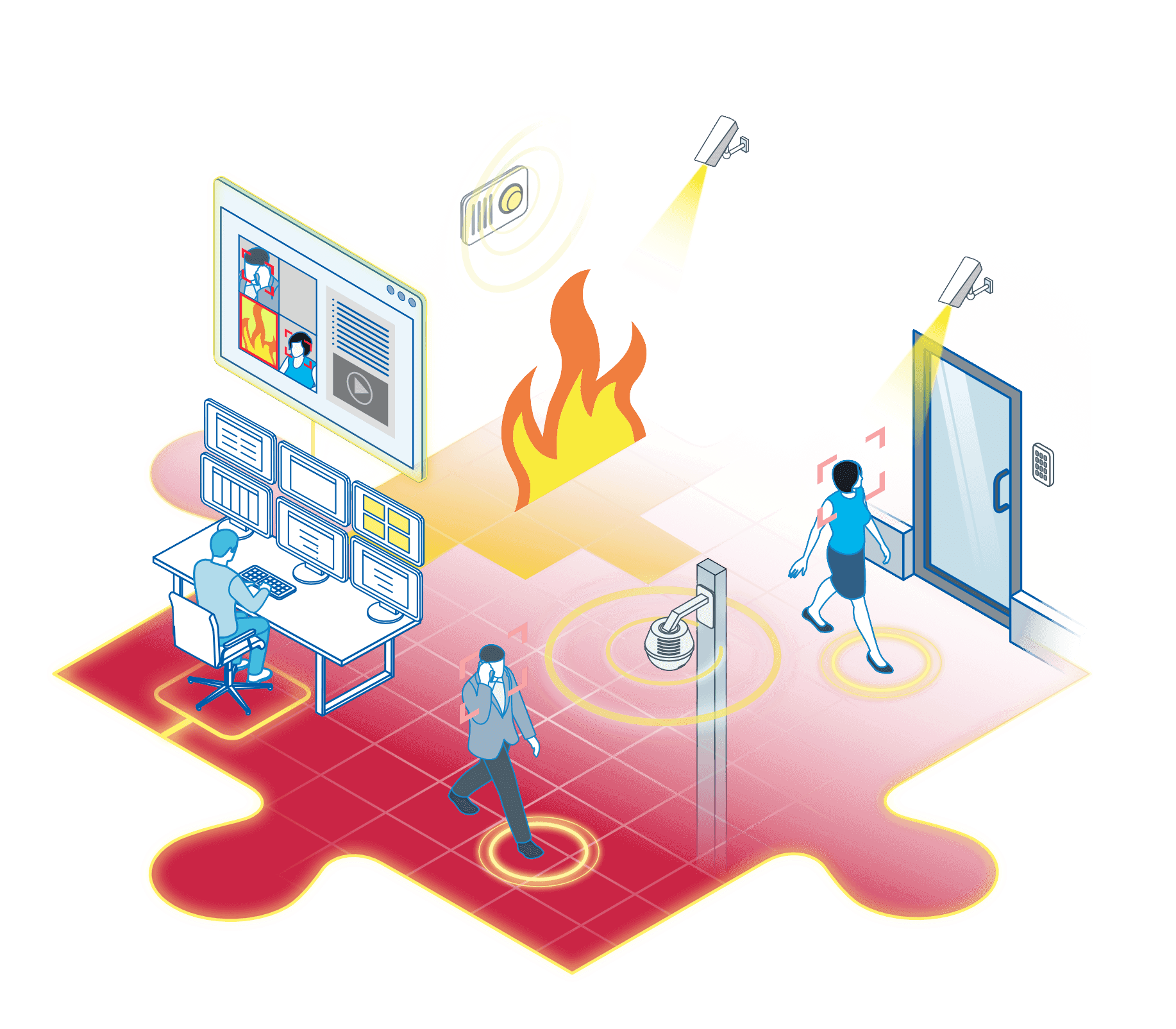
Display and recording of video clips and images
It is possible to link events occurring in the RACS 5 access control system with images (photos, video clips) recorded by the EVOS CCTV system, and then display them in the VISO software (RACS 5).
This functionality can be used to verify that the recorded video footage confirms that the user recording the event in the access control system matches the one in the database.
Motion monitor in the attendance zone
The VISO software allows users access to be monitored on an ongoing basis at the entrance or exit identification points of the selected presence zone and this information to be displayed in the dedicated window of the attendance zone's motion monitor.
In addition to displaying information such as the user's name, location and type of event, and photos of the user, video footage from the associated camera can also be displayed.
This means that by comparing the displayed photo of the user with the camera image, the monitor can be used by a guard to verify on an ongoing basis that persons entering the premises are using their own and not borrowed or stolen media.
Using video on a map
The VISO program allows the creation and operation of maps with objects such as doors, identification points and EVOS CCTV devices. In monitoring mode, the maps enable objects to be remotely controlled and their states read out, and in the case of CCTV devices, live video from EVOS cameras to be displayed. This functionality can be used by the system operator, for example, to check the environment before remotely opening a door from the map module, or to check the absence of users in an alarm zone before remotely arming it.
Live camera view
In VISO, it is possible to display a live image from the EVOS cameras. This preview can be used for visual monitoring of the supervised object. Both static and dynamic previews are available.
In static mode, the operator selects the camera from which the image is displayed in the main window, while in dynamic mode, the system automatically selects the camera from which the image is displayed in the main window, depending on the recorded events.
The VISO software enables multiple EVOS camera views to be displayed simultaneously in separate windows, as well as on separate monitors.
Automatic location of a critical alarm
For notifications of the critical alarm type, it is possible to configure the system so that when a notification is registered, the software automatically displays a map and takes a close-up view of the object with the alarm. It is also possible to automatically play a video or display from the associated EVOS camera.
CCTV system support
Camera objects can be placed on the map if integration with any of the supported CCTV systems is defined. By clicking on a camera object, you can display the image from the camera online.
At the map level, the integration allows the video stream to be displayed not only from the camera but also from the objects listed below if they have been linked to a channel/camera of the CCTV system by configuring a link to the video. These objects include elements such as:
- Doors;
- Identification point;
- Input line (usually a detector) of the alarm system;
- Alarm system zone;
- Input line (usually a detector) of a fire system;
- Fire system zone.
At the notification monitor level, it is possible not only to display the online image from the camera but also to play back the recording from the moment the event occurred. The camera image can also be displayed immediately on a map as part of the automatic location of a critical alarm.
Local integration support
Both the RACS 5 system and EVOS brand products can be found in the offer of Janex International - renowned and one of the largest Polish distributors of electronic security systems.
The extensive technical support for EVOS products provided by Janex and Roger's strong local position are undoubted advantages facilitating the selection of a solution for a given project, its effective implementation and subsequent development.



